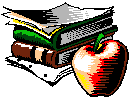 Building
the Virtual Department: A Case Study of Online Teaching
Building
the Virtual Department: A Case Study of Online Teaching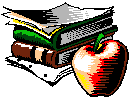 Building
the Virtual Department: A Case Study of Online Teaching
Building
the Virtual Department: A Case Study of Online TeachingI used IRC (Internet Relay Chat) - rather than Cool Talk or NetMeeting as I had originally planned - and a very user-friendly interface, Microsoft's Chat 2.0, which is a visually rich interface for a primarily text-based medium, which allows the user to interface with any other IRC chat client (including those intended for UNIX and Macintosh), and which was very easy to install. In two test situations, one using Ethernet, one using a 33.6 modem, the interface displayed the conversations as a comic strip very quickly, with a measured one-second delay. Since the interface with other clients is so easy (and invisible to the user), the fact that Chat 2.0 is only available in 32-bit versions for Windows 95 or NT is not a problem; students on other platforms can simply use the tools they know and like to use; the Chat software will assign a character at random to students using text-based tools.
Microsoft has only provided a limited number of characters (usually referred to as "avatars"); this could pose a problem for teachers. Even after downloading the extended pack of characters, there are only 21 choices, fewer than the average composition course. Of course, this will force some of the students in a given conversation to use the same characters. However, passing the mouse over the image of the character causes the unique nickname associated with that student to pop up
Users may choose to switch to a text view, almost certainly necessary for large groups, and a mode that always shows nicknames, making it very easy to follow the conversation. (Note that the use of nicknames can allow teachers and students to work pseudonymously or with open, known identities, depending on the nickname chosen. Pseudonyms are a function also offered by Daedalus Integrated Writing Environment; their use can be very interesting in the classroom when students realize that the teacher may not in fact know who they are.)
Copyright © 1996-1998 by Keith Dorwick